P.O. Box – for small amounts of mail
The P.O. Box service is a convenient option for smaller businesses if the amount of incoming mail is not very large and the items fit in a locker that measures 400 × 532 × 170 mm (width × depth × height).
The P.O. Box service provides your business with its own P.O. Box and a P.O. Box address that is independent of your business’s street address.
You can choose your own locked P.O. Box at a location that suits you best.
Your mail will be delivered to your P.O. Box every weekday and you can pick it up whenever you want.
Example of a P.O. box address
A Posti P.O. Box address is made up of your business’s name, the P.O. Box number, a postal code ending in the number 1 and a city/municipality.
Company Ltd. P.O. Box 67 02341 ESPOO, Finland
Good to know
You can make changes to your existing P.O. Box order by using the change form.
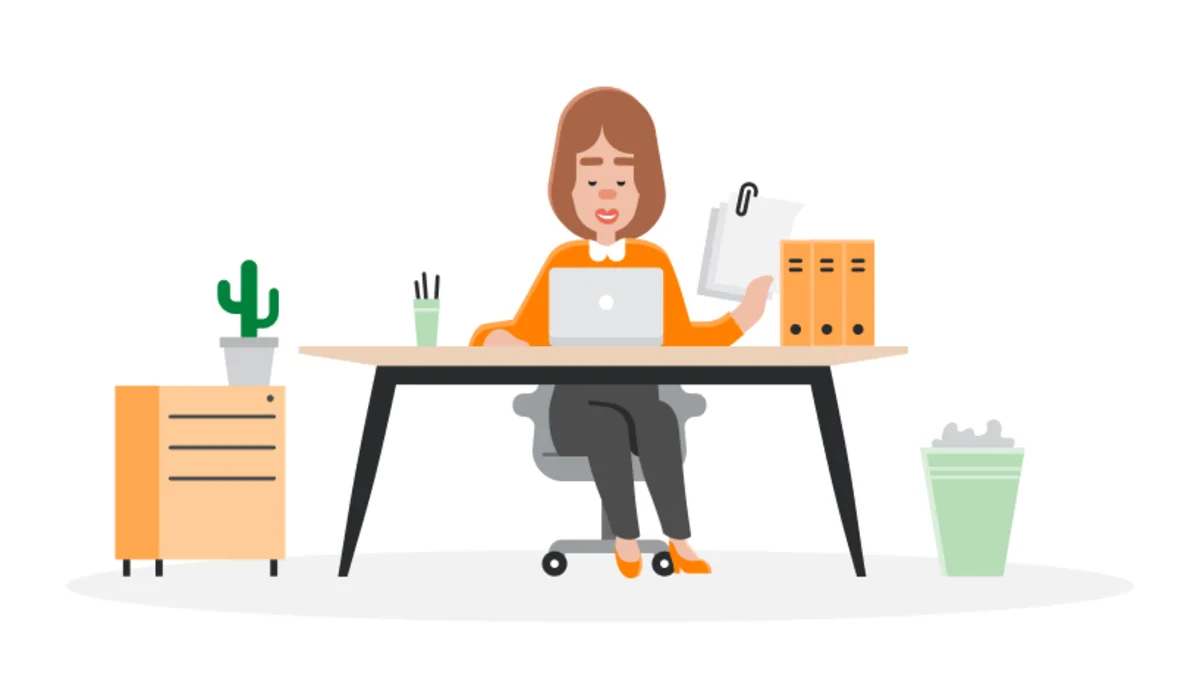
Corporate Address – for businesses of all sizes
With the Corporate Address service, your business will receive a permanent P.O. Box address, and your business's mail will be delivered to the address of your choice. The service is suitable for situations where you need multiple P.O. Box addresses for different departments in your company, for example.
The Corporate Address is a P.O. Box address that is independent of your business's street address and does not involve a physical P.O. Box with its size limits.
Corporate Address is always accompanied by a separately agreed Pickup and Delivery service. With the service, you can receive letters and parcels to your preferred address every weekday.
Example of a Corporate Address
A Corporate Address is made up of a P.O. Box address, a postal code ending in the number 1 and a city/municipality.
Company Ltd. P.O. Box 67 02341 ESPOO, Finland
Good to know
Corporate Postal Code – for larger volumes of mail
A Corporate Postal Code is a postal code based on the business's name and brand.
Mail is sorted to the Corporate Postal Code every weekday.
The Corporate Postal Code is always complemented by a separately agreed Pickup and Delivery service, which will quickly deliver letters and parcels to the address of your choice.
With a Corporate Postal Code, you can choose to have your mail sorted by pigeonhole – this will save you time and effort in internal mail handling.
Example of a Corporate Postal Code
A Corporate Postal Code is a personalized, easy-to-remember and distinctive address. A Corporate Postal Code is made up of a five-digit number sequence agreed on with the customer and, usually, the name or trademark of the business.
Example: FI‑00011 POSTI
Good to know
Corporate Mail Premium – easier mail management
Corporate Mail Premium is a hassle-free solution for managing corporate mail. The service saves time and makes employees’ day-to-day work smoother.
We will always deliver your mail sorted according to your wishes – for example, by team, department or person.
We will deliver mail directly the employees’ own pigeonholes on the business's premises.
If necessary, the mail can also be redirected to another address or to a colleague, for example during a vacation.
The pickup locker makes receiving easy
You can also add a pickup locker to the Corporate Mail Premium service. You can receive letters, publications and parcels in the pickup locker. Notices of arrival are sent automatically, and items can be picked up securely with a PIN or an access permit. The locker can also be used for sending, sharing and lending items.
Good to know
Nearby Mailbox service for businesses and housing companies
Nearby Mailbox for businesses
Get your mail delivered to the location of your choice with the Nearby Mailbox service.
You can agree on mail delivery to the location of your choice.
The service is particularly suitable for small businesses.
The use of the service requires that the mail deliverer has direct access to the agreed location around the clock.
Nearby Mailbox for housing companies
The service enables the delivery of the housing company residents' mail to the locations of their choice, such as mail slots or mailboxes.
You can choose a delivery location either indoors or outside the building (i.e. apartment-specific mailboxes). Order (in Finnish)
Good to know
The Nearby Mailbox contract covers the delivery of day mail and the morning newspaper delivered by Posti to an agreed location. Mail delivered by other delivery companies is not included in the service.
